
软件大小:165.27M
软件语言:简体中文
软件授权:官方版
软件类别:安卓软件
软件等级:
更新时间:2025-12-25
应用平台:Android
50%
50%
本地下载
Blurrr官方正版是一款为移动设备所打造的专业视频编辑软件,它为用户提供补帧、抠图、画质修复、关键帧、粒子、音乐、文字、滤镜等多种视频剪辑功能,还内嵌140余款特效与近100款滤镜,可帮助你剪辑出所想的视频效果!此外,Blurrr剪辑软件操作极为简单,即使你是新手用户也可以轻松剪辑出不同的视频效果,当然如果是专业的小伙伴,应用内置的编辑功能可以让你更快制作出你满意的作品内容!
1、【自由的轨道图层混排】
将多个视频、音频和图像图层混合在一起,实现更多样化的视频效果。你还可以将多个效果混合编排在一起,创造出更加丰富的视觉效果,让你的视频更加生动有趣。
2、【自定义关键帧与曲线】
通过自定义关键帧和曲线,你可以完全随心控制视频中的变化和动画效果。使用关键帧和曲线功能,让你的视频更加生动有趣,让你的创意无限释放。
3、【效果多且好】
由视效专家团队为你精心打造80余款te效,让你的视频更加炫酷有趣。使用te效功能,让你的视频更加出彩,给你的观众或粉丝留下深刻印象。支持调整图层,在同一轨道内创建多个te效,并自由的编排它们的图层顺序。
4、【变速卡点】
提供时间重映射、曲线变速等变速卡点功能。通过变速卡点功能,你可以灵活掌控视频中的时间和节奏,轻松完成音乐与画面的卡点,实现更加有趣的视频制作。使用变速卡点功能,让你的视频更加富有节奏感,让观众或粉丝跟随你的节奏飞舞。
5、【智能抠图】
使用智能抠图功能,摆脱背景限制,让你的创作更加自由。智能抠图功能让你轻松实现抠图,让你的视频更加惊艳。
6、【3D&摄像机】
支持3D和摄像机功能,让你的视频更加立体有趣。无论制作3D隧道、3D传送带还是3D立方体,甚至搭建VFX都难不到我Blurrr。使用3D&摄像机功能,让你的创作更加逼真生动,让你的观众或粉丝身临其境。
7、【AI智能补帧】
使用AI智能补帧功能可以使你的视频更加流畅。你在尽情享受通过慢放等创作形式的同时,让你的观众或粉丝享受极佳的观看体验。
8、【空对象与父子集】
使用空对象和父子集功能,让你轻松掌控画面,实现更加精细的视频制作。让你的观众更加喜欢。
1、进入Blurrr剪辑软件,点击开始创作。

2、点击Blurrr面包。
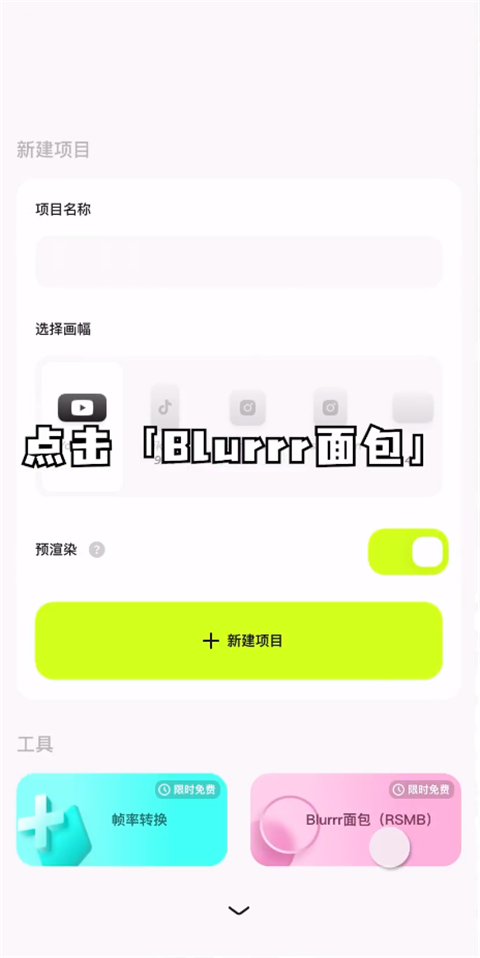
3、选择你想要添加面包的视频。

4、导入后进入Blurrr的面包,模糊值越大,模糊程度越大,相反则越小。
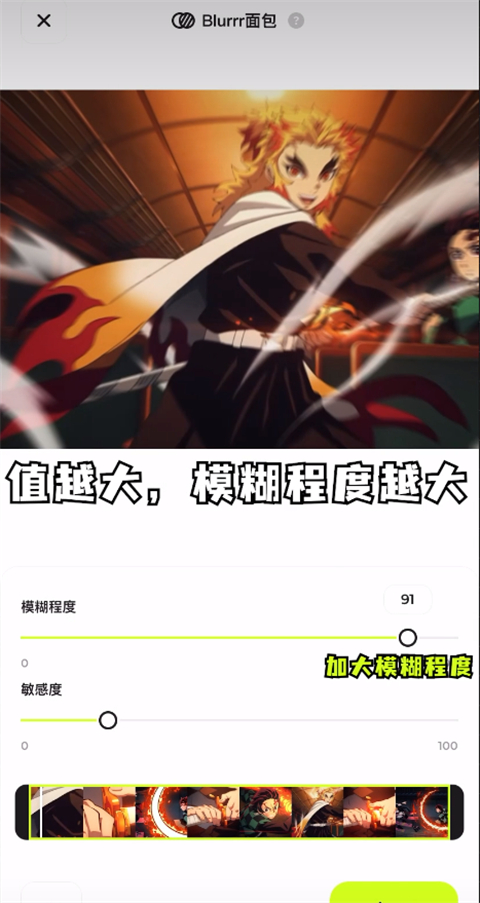
5、敏感度越高,做模糊处理的地方越少,相反则模糊处理越小。

6、移动素材轨道上的时指针,松手后即可看到效果预览。

7、画面差导比较大的地方,查看是否会有明显的错误,如果有可以在此基础上增加敏感度数值,如果这些地方没有弯化,可以在此基础上降低敏感数值,最终有运动的部分大多呈现出均匀,无果冻的模糊就表示这个值是最适合此视频的,直接导出就可以。
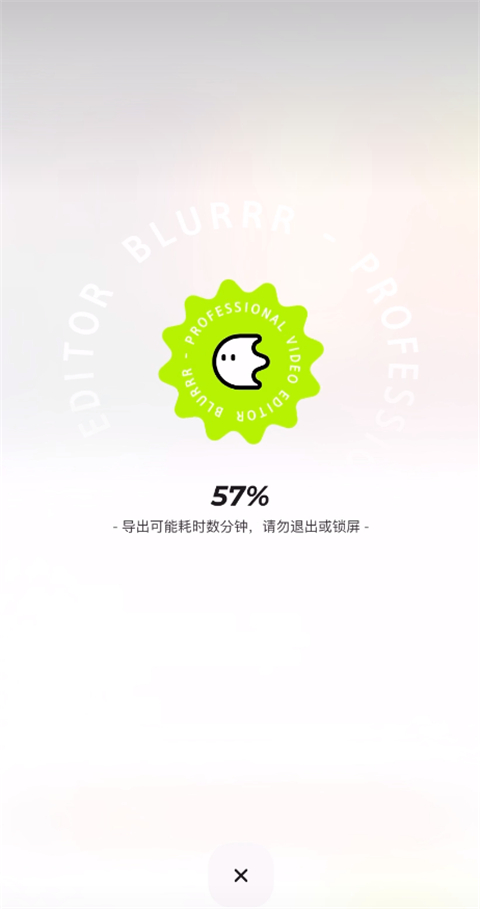
v2.0.3-1.1版本
1、支持了曲线复制功能
2、优化了相册的性能表现
3、修复了编辑过程中的一些问题